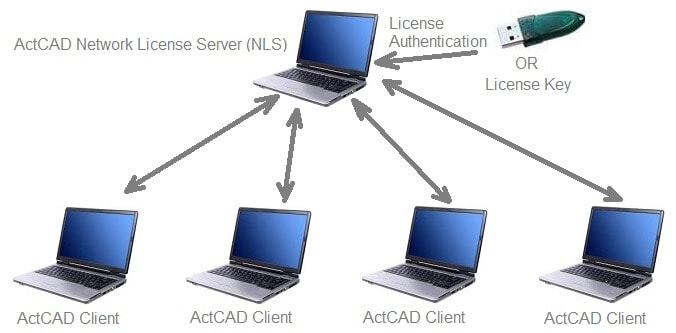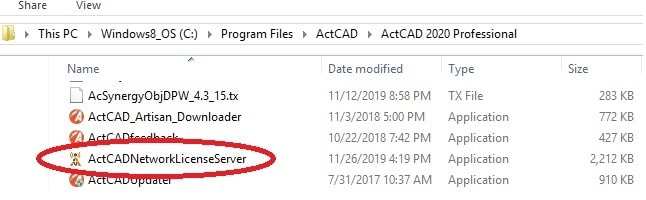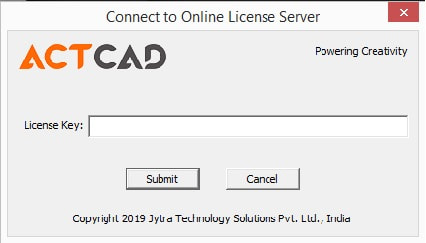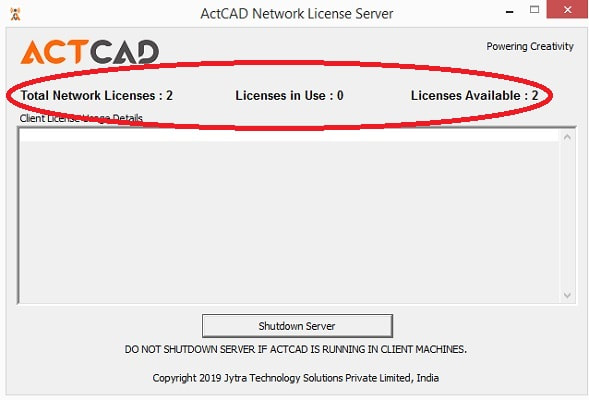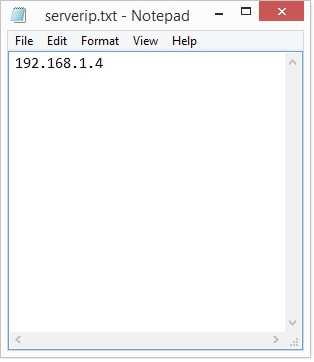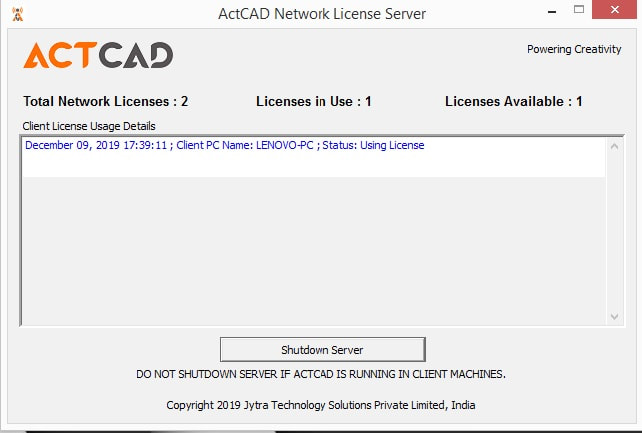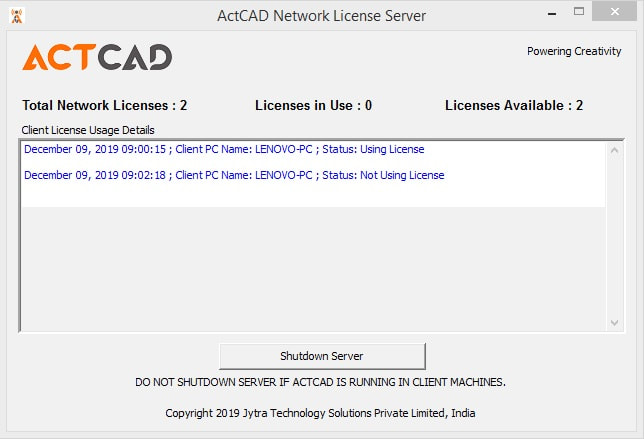ActCAD Network License Server (NLS)
ActCAD Network Licensing allows license floating between LAN connected computers. One NFL license key will allow one ActCAD client to work at a time, but it can be any one computer in the network. If five NFL keys are purchased, you can use ActCAD in any five computers in LAN which are launched first. If any client is closed, automatically the license will be released back to the ActCAD Network License Server (NLS). License will float between the NLS and ActCAD client automatically. All you need is LAN connection (internet is not required.
ActCAD Network License Server (NLS) program is available inside ActCAD install directory. No need to install the server separately. Any regular computer can be used to Manage Network Licenses by ActCAD NLS. NLS will issue available licenses to clients on demand and get them back when client computer closes ActCAD. This nework communication is automatic and NLS should not be closed while clients access licenses. Double click on "ActCADNetworkLicenseServer" file to launch it from the location shown below:
ActCAD NLS will get licenses from either USB Dongle or License File. You can opt for either of these options based on your convenience. When you buy certain quantity of NFL keys, we will provide you either USB dongle or NLS Key as desired by you. You can split the purchased licenses to use in one or more networks. Please contact our Support Team for first time setup. If NLS finds USB dongle in that computer, it automatically get the available licenses and display them. Otherwise it will look for local license file. Activation needed first time to generate the license file.
ActCAD NLS will display the license status as shown below:
In ActCAD Client computer, open the install directory and then bin folder. Delete any files in this folder, and create a text file with name serverip.txt in that folder. Enter the IP address of ActCAD NLS server in this file and save. Now launch ActCAD in this computer and it will open if license is available at NLS.
ActCAD NLS will update the details of license avaialbility and client pc details as shown below:
When ActCAD client in above pc is closed, the license will be transferred back to NLS. Now the license is available for use by another computer in Network.
Please contact us for any further information [email protected]. Tel. +302114112620